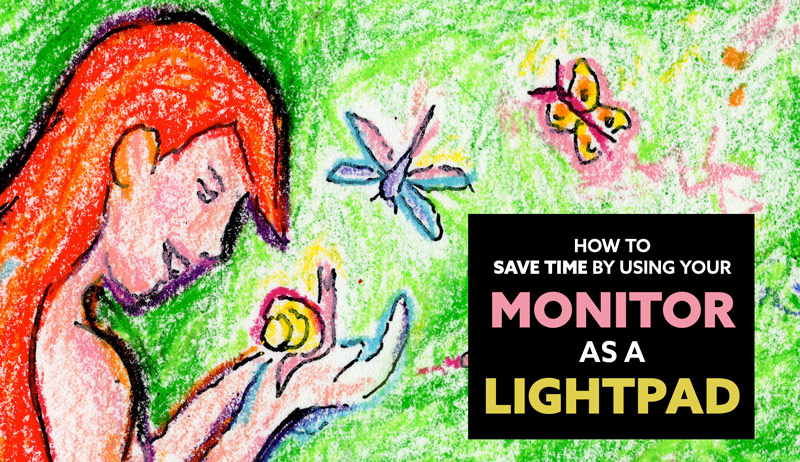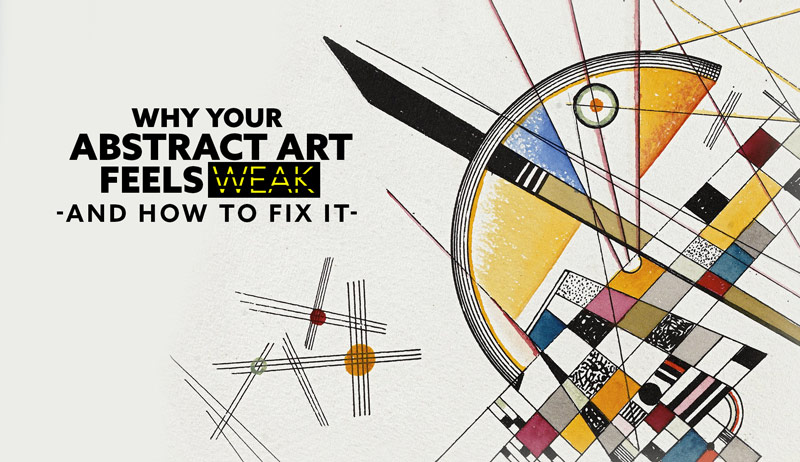Dynamic Symmetry: How to Quickly Build the Grids in Photoshop
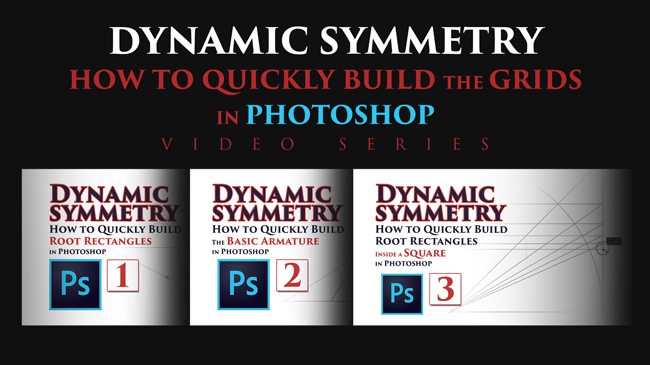
#476
Welcome back everyone, much love for all of the continued support! I truly appreciate everything!
Today we are going to take a look at a three-part video series on how to build the dynamic symmetry grids in Photoshop. The grids can be used to create unity, movement, and rhythm in your photography, painting, drawing, sculpting…pretty much any visual art. This is an excellent visual reference for all of The Master Pass members who have already learned the amazing power of dynamic symmetry (see Day 14).
Aside from the design aspect of using dynamic symmetry grids, they can also be used to analyze artwork from the masters to see how they composed their masterpiece. Analyzing art builds your muscle memory and allows you to incorporate the diagonals, and parallel them, even if you aren’t able to place them on your LCD for photography, or draw them onto your canvas.
Dynamic Symmetry: How to Quickly Build the Root Rectangles in Photoshop – Part One Video
This video shows you a quick way to build the dynamic symmetry root rectangles by creating a square, then swinging down the diagonals. We even see how to build the phi, and root phi rectangles. This is super simple, and can be done with drawing utensils as well.
Dynamic Symmetry: How to Quickly Build the Basic Armature in Photoshop – Part Two Video
In this video we see how to build the basic armature of the dynamic symmetry grids…probably the most difficult part of the whole construction. Getting the 90 degree angle of the major diagonals takes a minute, but we can twist and turn the square to help us accomplish this.
Dynamic Symmetry: How to Quickly Build the Root Rectangles Inside a Square in Photoshop – Part Three Video
In this video, we learn how to build the dynamic symmetry grids inside of the square. This is something new to this site, and it can be used to build different root rectangles inside of others. Much like compound rectangles (see Day 155), or different themes of rectangles (see Day 438).

Thanks for watching the videos, learning, and sharing the knowledge of dynamic symmetry! Try to incorporate the grids into your art to create unity, movement, and rhythm. Follow in the footsteps of the masters! See you next time!