Losing a Hard Drive Full of Photos was Gut Wrenching
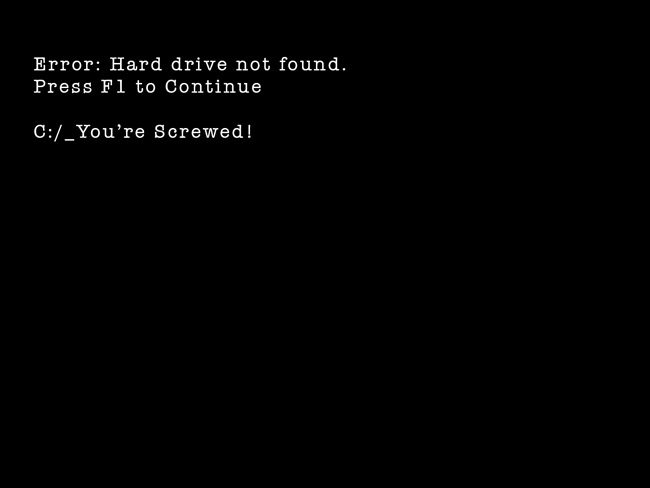
#392
There’s nothing more gut wrenching than losing a hard drive full of precious photographs and memorabilia you’ve collected throughout the years. It would most likely be less painful if your arm was slowly chopped off with a butter knife. Today we’re going to look at the damage of losing two massive hard drives, and saving three…all within a 10 month time period (February-November 2015).
I guess I should start off by admitting that I’m a digital hoarder. I’d save every image and video from every shoot…just in case. For a while there, I had four hard drives up and running…full of precious digital possessions. Different brands were purchased depending on price and size…all including a 500GB Seagate, 1TB WD (Western Digital), 2TB WD, and a 3TB WD…all of them (6.5TB total) seemed to work fine for a while. This hard drive backed up the most important things from that one…that one, backed up this one…this one backed up my iMac with Time Machine…I had my bases covered….or so I thought!

The Beginning of the End
The 500GB Seagate hard drive started to run slow…very slow. It would hardly wake up to show the contents on it. Then the 2TB WD started to run slow. Everything I read online led me to believe that both hard drives were about to crap out on me. I panicked and bought another hard drive from Seagate. This time it was a 4TB hard drive that could hold the info from both of the failing units. So, now I had a total of five hard drives!
Well, when I went to drag and drop the info from the old to the new it wouldn’t work. It either failed or didn’t make any progress when transferring. I tried it again with only a few images or folders selected and it worked…very slowly though. At this point I was just trying to save the family photos, the .PSD file of edited fine art photos, music I’ve made in the past, and some really old home movies. Slowly, but surely, I was able to save the bare necessities. Eventually the two slower WD hard drives couldn’t be read by plugging them into the USB port. I had to buy a tech tool (SATA/IDE to USB 2.0 Adapter) and tear off the hard drive covers if I wanted to access the info ever again.
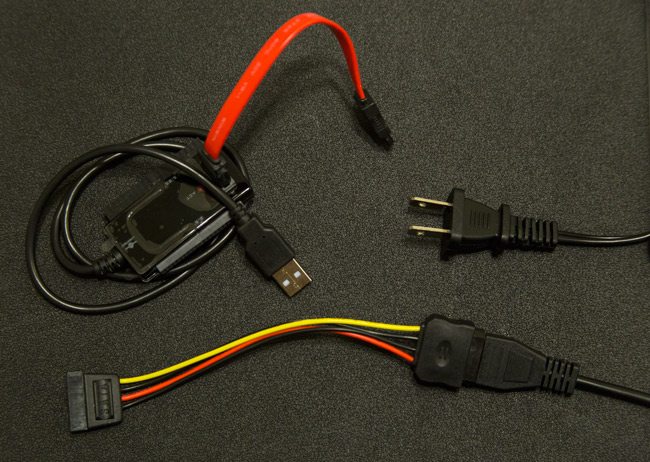
The covers came off and I was able to access the data a little easier with the tech tool. I saved all of the important stuff onto the 4TB hard drive and my mind was at ease for a bit. Two hard drives crippled, but I still had 3 that were full of my prized digital data. I’m doing what I’m suppose to right…backing up the backup of the backup. I’m invincible! Or not.

This time the 2TB WD hard drive was going bad and couldn’t be read unless I had the tech tool in use. These files were put onto the 4TB hard drive. So far, I still have pretty much everything on two drives. Then, the mother of all blows! The 3TB completely shut down. I couldn’t access anything, and some of the contents from it weren’t backed up onto the 4TB hard drive. About 4 months worth of photos and my entire iTunes folder was wiped out. I was thankful to have some music left on my iPhone and iPad, and backed up some of the photos onto the 4TB hard drive, but man did it suck losing all of my movies, downloads, and music collected over 10 years.
I was down to one hard drive…it sucked at first, but I’m always trying to simplify my life, so in some ways it was liberating. I still had all of my old printed photos from childhood, some sentimental things, and mostly everything else was backed up on my 4TB hard drive. It could be worse right? Well, it got even worse!
Back it up, Now!
I started to back up what I could…weeks of uploading and sorting. Flickr offered 1TB of free space which automatically uploads photos from the computer, including any iPhoto pics, so I created a new account for that. It worked great, but only works with JPEG and not RAW. I had a lot of RAW files that wouldn’t upload, so they had to be converted to JPEG…who has the time for that?? It takes forever, even when I used the automation in Adobe Bridge.

And so it went, I uploaded some photos to Flickr, used email to send some videos, old movie scripts I’d written in 2001, scanned journals from high school, and other things. I remember sitting at my desk one day and realizing that one of the best things I did on the East Coast, that I could never get in Hawaii, was visit Museums (The Philadelphia Museum of Art, The Metropolitan Museum of Art, MoMA, The National Gallery, The Reading Museum). I took tons of high resolution images of amazing paintings that I could use for the blog or books, etc. These were very important to me and I’d probably never get an opportunity to photograph them again. I made a decision…I NEED TO BACK THESE UP! I didn’t have any other hard drives, so I planned on burning them to multiple 4.7GB DVD’s. I started sorting them into a different folder on the 4TB hard drive, and I was also going to convert them to JPEG to auto-upload to Flickr as a backup. Meanwhile, I’m working on my “Law of Closure” video, scanning work for others, working on new articles for the blog…you know, saving everything onto the 4TB hard drive. And one lovely day, my screen freezes up and I have to hard restart my computer. This was a huge red flag for the crap storm of depression coming my way. I hold my power button until the screen goes black, and when it comes back on…yes, you guessed it….the 4TB hard drive was GONE. Unrecognizable when plugged in, and even unresponsive to the tech tool I used on the others. All of that work and digital data was gone and never to return. You can probably imagine my stress level at this time. If I weren’t sitting in my chair I might’ve collapsed to the floor. Shock sets in…. So, where do I go from here?
The Search for Something Reliable
I was mostly upset about losing the museum photos and ALL of my progress on the Law of Closure video (about two weeks worth), but I had to get over it and move forward. I did some more research on backing up files and learned that most hard drives will only last around 5 years, and flash memory (USB drives) might last a little longer because there’s fewer moving parts…but it will all go bad eventually. Even the 4.7GB DVD’s will go bad over time because they are made from dye’s and the sun can fade them, heat, etc (some DVD+R have been rated for 100 years). What is there to rely on, the Cloud? Well, some people are skeptical about that too….all of your info out there on unknown servers, vulnerable, unreliable, etc. What can you trust? It worked for some of my photos uploaded to Flickr, but how reliable is Flickr? Can’t their system crash or get a virus just like anyone else’s. These digital files are so vulnerable it seems!
I kept digging for a reliable way to back things up and came across M-disc. The way they are compared to regular burnable DVD’s is like chiseling things into a rock as opposed to writing on it. They have a video of the M-disc being cooked in the oven inside lasagna and it still works after. I was sold on this idea because they are quoted to lasting 1000 years! I bought an LG blu-ray burner ($100) and a 5 pack of 100GB M-discs ($99). Yes, you can store up to 100GB of data and not a measly 4.7GB! I also bought a SanDisk 128GB USB flash drive ($28) to backup data and temporarily store important data. I have a 32GB USB flash drive that I use as well. You might be thinking, “well I’m sure Blu-Ray players won’t even be around in 100 years, let alone 1000,” and you are definitely right. But it might be around for 50 years…that’s way better than backing up everything every 5 years. Look at LaserDisc…it’s been around since the 60’s and they still have players you can find. There seems to be a very forgiving transitional stage for technology…there’s always a legacy machine you can use to retrieve your data. Whether it’s 3 inch floppy, VHS, records, or 8-tracks.
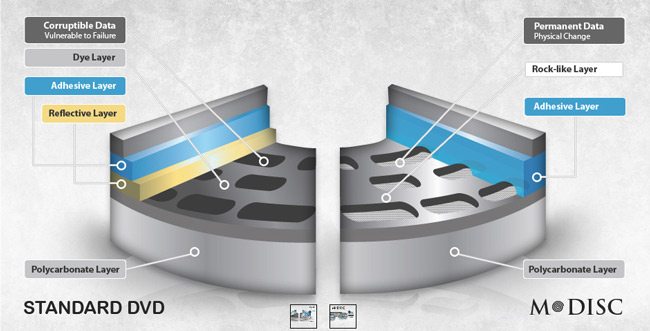
The Plus Side of Things
There are a couple positive things that I can shed light on throughout all of this loss. I can still access the slower hard drives that I mentioned earlier if I use the tech tool, so some of my photos and home movies (recorded on Hi8) were saved. I was able to save all of my Film Photography that I scanned (days of work, and I still have the negatives) because they were JPEG and auto-uploaded to Flickr…amongst many other photos…like my finished conceptual photos from 2011-2013, and my photos from traveling around Europe in 2010 (when I bought my first DSLR…Canon 7D). All of my book work was saved and any finished Gestalt Psychology videos were already uploaded to the GoDaddy server. Oh, and my iMac never crashed, so everything on there was still available. But what about that huge collection of music I lost in iTunes?
Thankfully, NONE of my (very old) Apple devices screwed me over. I had my iPhone 5S (it still works, so why upgrade) and my iPad (1st retina version…great for reading and Netflix) which both had music on them. I found a piece of software called “iExplorer” which could extract all of the data off of these devices. It worked like a charm (for $35) and suddenly I had music on my computer again (not sure why iTunes doesn’t offer this feature). And then I suddenly remembered that I had an old iPhone 3G that I was going to use as a beach iPod…if it got stolen or wet it wouldn’t matter. Get this. I put almost 30GB of music on there about three years ago and it was still in my drawer waiting for me to rediscover it. I downloaded all of those devices to my computer and (almost) completely replenished my music collection!
The Aftermath
After all of this drama I see digital media in a whole new light. It’s TEMPORARY…it’s SOOO freakin’ temporary and fragile. Now, the way I look at hard drives and flash drives is something temporary to hold data that I need quick access to. I can’t rely on those anymore. Everything else is backed up onto M-disc and the cloud (Flickr, Dropbox, Email). I don’t want to weigh myself down with more stuff, but I also think I need to print some of my best photos into an archival album or maybe 8×10 archival prints. This way if the digital file is forever lost I can scan the 8×10 at a high resolution and print something bigger. I also need to send a full disc (of the very most important things) out to family members for safe keeping. It’s sickening to think of how many Terabytes of data we will all have to lug around in 10 years. I’ve accrued 6TB in about 10 years, and most of that’s before any HD video work and large RAW files. Now they have 4K video and monster megapixels. When does it stop?!
Hacking the Data Back from the Dead
I recently learned from an IT guy that it is “very hard to lose data” from a hard drive. What? Say again?? He went on to describe that hard drives can be corrupted, but some data might be still available by using software called “Test Disk.” It’s all retrieved through the “black hacker-screen” or MSDOS looking screen you see in all the hacker movies. As you can tell I know nothing about this stuff, but I did download the software and I found a YouTube video showing how to do it. Once I back up my other stuff I will try it and see if I can get anything off of the 4TB hard drive I lost (I already threw away the 3TB hard drive that crashed). So there is still a dull shimmer of hope. I’ll update this or create another article if it works. Until then, be sure to back up your hard drives and computer!!! Read about M-disc and see if it’s right for you. The only sure way is to back up your media on multiple devices, make hard copies if possible, and store extras with someone you trust (just in case of fire, etc).
Thanks for reading and allowing me to vent while (hopefully) helping others. Did this happen to you? How did you recover from it? Please share your pains in the comments below. See you next time!




Losing a Hard Drive Full of Photos was Gut Wren...
December 10, 2015 @ 9:34 am
[…] There's nothing more gut wrenching than losing a hard drive full of precious photographs and memorabilia you've collected throughout the years. It would most likely be less painful if your arm was chopped off with a butter knife. Today we're going to look at the damage of losing two hard drives, and saving three…all within a six month time period. […]